Dev Blog | Exploring WIP Office
Note: if music starts playing from this page scroll down to 2nd iframe, click on it, and press M. Sorry!
Beer Not Jam Game Jam
I'm taking part of the Beer NOT Jam Game Jam, which is just like it sounds, a game jam about beer!
It started about a week ago and has just under a couple more to go - so yes, this is a much longer game jam.
So I'm no where near to finishing but I think I have the office layout pretty much setup and thought I'd upload to give people a chance to walk around and possibly get any feedback.
Some simple code creates a character offscreen periodically and has them walk across the screen. This is the main purpose of this session, but of course, in my usual style, I added some other stuff in for fun!
Office Layout, Project as-is
Give it a walk around!
WASD or Arrows
Of course all of the rooms aren't furnished or finished yet. You can easily spot a few blank rooms and then the bathrooms and breakrooms aren't fully finished. Other spots, such as the offices, I'll be looking to add some more decorations or objects to as well.
Another big annoyance is the tops of the walls not matching up. Hopefully I can solve that but it is truly visual.
What I do believe I have accomplished here is getting the z index sorted and solids/collision boxes sorted. So you shouldn't be able to walk through any walls and such or appear on the wrong side of objects.
Of course . . . I'm not perfect, so if you find something let me know!
Previous Office
Since this office I changed projection* I thought I'd post an old project to compare:
*Projection: You may be thinking I meant to say perspective or point of view here, but thanks to the amazing Retronator and this article here on Graphical Projections in Video Games we can tell this wasn't a true perspective as the lines don't travel towards a perspective point. Before I was doing a cabinet view and now I'm doing more of a 3/4 view.
I do enjoy how the old office looks. The problem was more with Z Index and collision boxes.
Lets tackle collision boxes first. At that angle there was a lot of work to get those collision boxes correct. But the problem was more of a getting caught on those edges and points. I only am doing 4 walk directions available, not 8. So having columns and walkways going at an angle when you can't walk at an angle doesn't makes sense. Players would often complain about getting caught on edges of objects.
The other issue was with Z Index. This also affected my placement of the collision boxes as sometimes I would have to not let the player get too close to an object on a slant so they wouldn't be rendered at the wrong zIndex.
Without going into too much detail, at this cabinet projection, you can be at the same height, or y value, and if you are on the left of it then you should be rendered in front of it and if on the right of it you should be rendered behind it.
It sounds that simple, as when we look at it we can tell where they should be rendered, but there was always struggles and edge cases. Also, whether something is to the left or right of another object in code depends on where you place their origin point.
Anyway, as you can see in the second project I believe I had it figured out but I know there was a ton of manual setup, fine tuning, cutting simple sprites into multiple pieces, and adding invisible colliders.
The 3/4 view can simply have rectangle colliders and a Z Index based solely on Y value, for the most part at least!
Hope you found this interesting and let me know any feedback or comments!

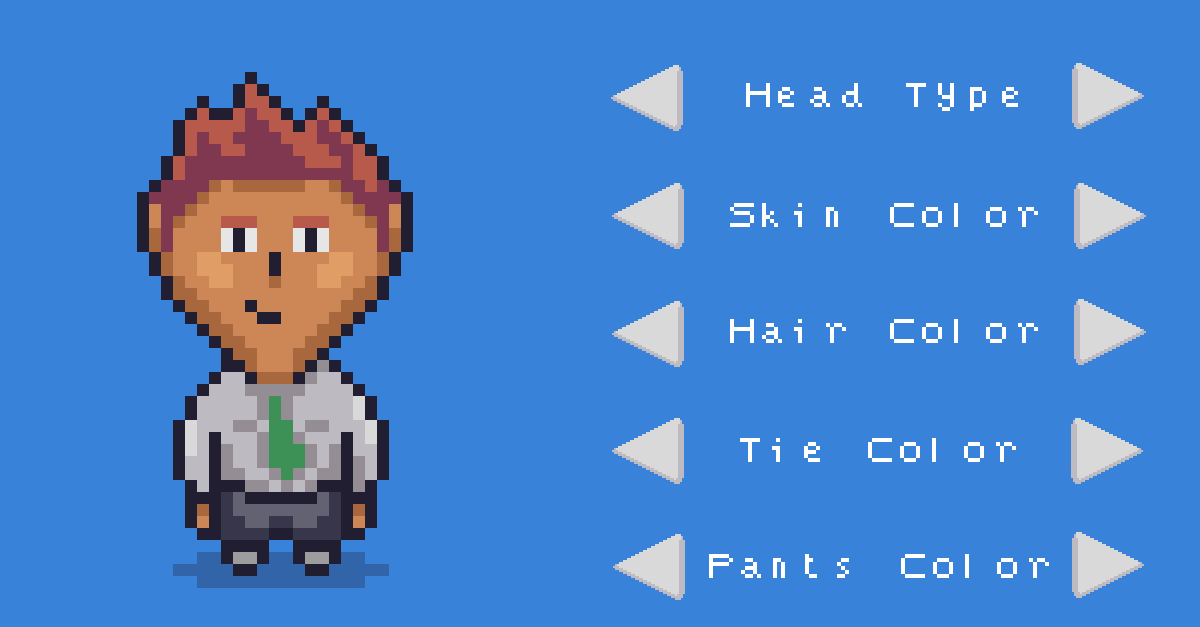


Comments?
Below are links to where this post is shared on each social media
Instead of a comment section on the blog, I invite you to bring the comments to your social media of choice!